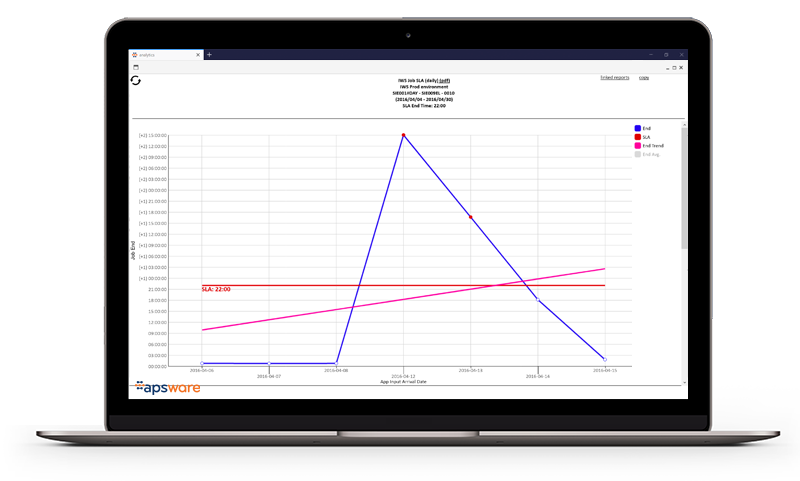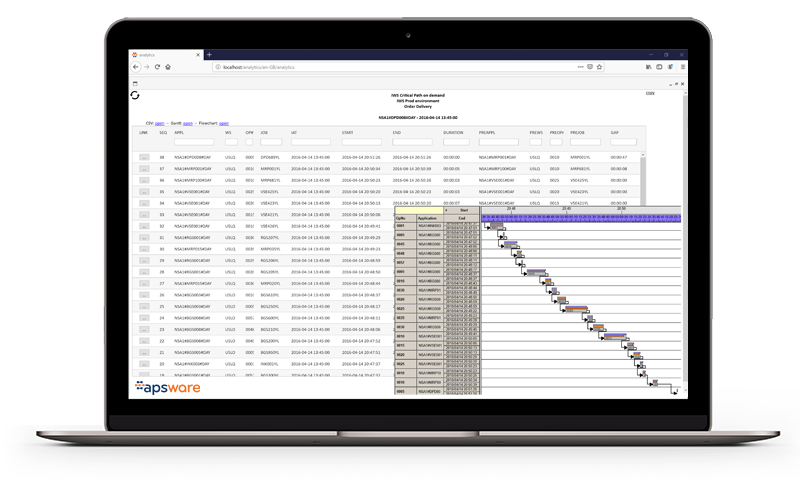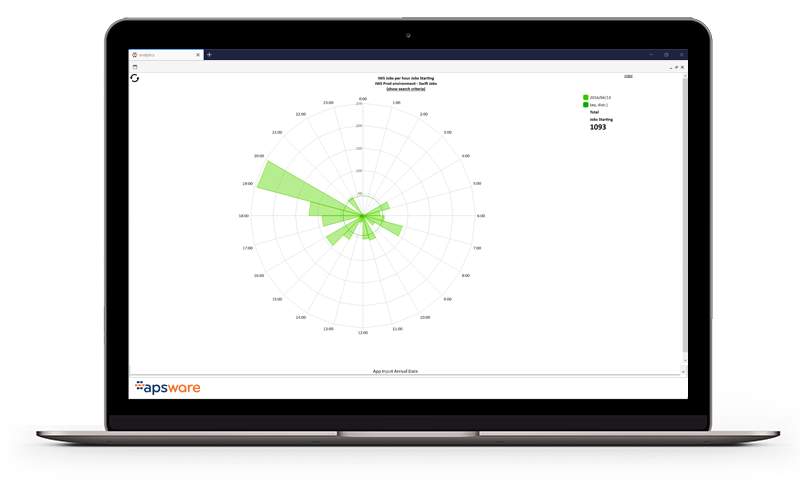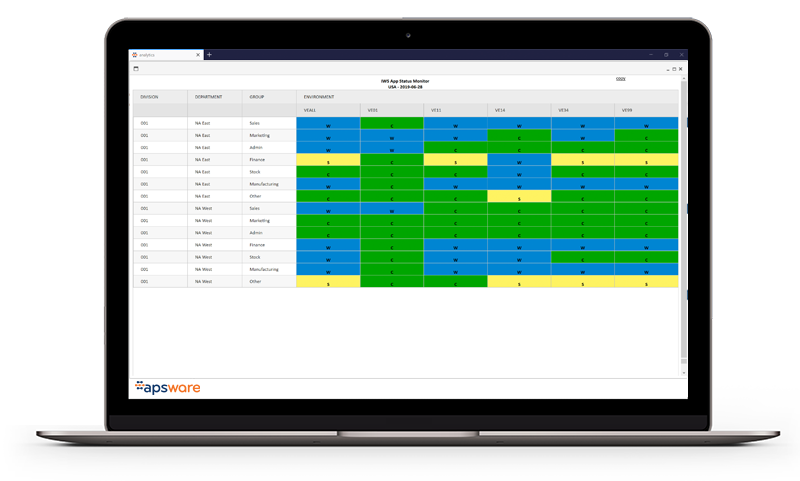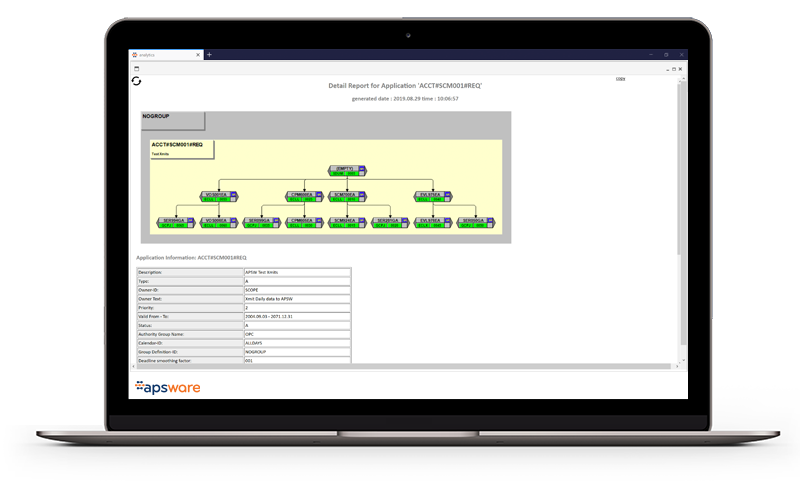apsware analytics for IWS
Reporting, metrics and documentation within everyone’s reach for IBM Workload Scheduler for z/OS
apsware analytics for IWS collects and visualizes the data which helps you to better manage your business processes automated via IBM Workload Scheduler for z/OS (IWS). With a few clicks, meaningful views, metrics and reports are created by everyone. Results can be shared via a dashboard, so that everyone who needs to know is informed. This new level of transparency allows you to take IWS automation to a higher level.

The missing Link
Long-term job history
In your IBM Workload Automation for z/OS environment, you are collecting limited job history. apsware analytics overcomes this limitation and collects and normalizes automation run-time statistics and structures for weeks and years.
Based on this solid data foundation, you may analyze and visualize your automated business processes faster than ever before.
Real-time job status
Your IT operations are not operating in a silo. More and more users in an organization need to know the real-time status for the automated processes automated via IWS. apsware analytics detects any IWS status change in real-time and puts it in a relational database. Reporting now becomes easy. The times when hooks or job modifications that were required to get IWS job status information are over! This provides simplicity, visibility and control to everyone who needs to know, and frees IT personnel to focus on more essential operations tasks.
Job documentation
Because in reality, nobody has the time or the desire to compile excellent documentation, you could be stepping in the dark or relying on professional guessing
apsware analytics solves this challenge. Graphical job documentation is created automatically or on-demand. Always up-to-date, always correct, comprehensive and easy to understand. Precise documentation you can rely on and use on a daily basis or for D/R or Audit requirements.
SLA reporting
Critical Path
Trend Analysis
How has an IWS operation or application performed over the past weeks, months years? When has it started? When has it ended? What is the average duration? Is the job duration growing or shirking? When did a job have an unusually short or long duration, or other anomalies? apsware analytics provides out-of-the box reports to answer these questions immediately.
Metrics
How many IWS operations have executed yesterday, over last x days or within a range of days. Numerous filter options on jobnames, jobstatus and other key parameters are available to define meaningful metrics and dashboards, right out-of-the box, users simply point click and report. No programming, or intrusive hooks into IWS just answers when you need them, at your fingertips.
Real-Time Job Status
Automic Job Documentation

Audit and Compliance
An out of the box IWSz and End to End data-warehouse is another by-product of using apsware analytics. Now historical analysis has no limits and audit compliance is easier than ever before and your covered when detailed documentation is required, effortlessly
You`ve got questions? Talk to an apsware analytics for IWS expert
Self-Service Dashboard
Empower your business users, freeing up IT personnel
Single Pane of Glass
Support of multiple environments and automation solutions.
Focal Point of reporting for multiple IWSz and End to End environments
Focal Point of reporting for other automation solutions, like BMC´s Control-M
apsware analytics 2.3.1, including software and documentation, is available from the