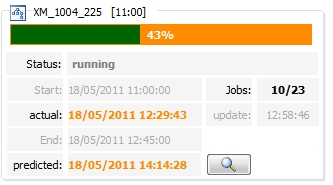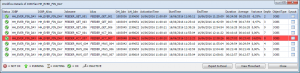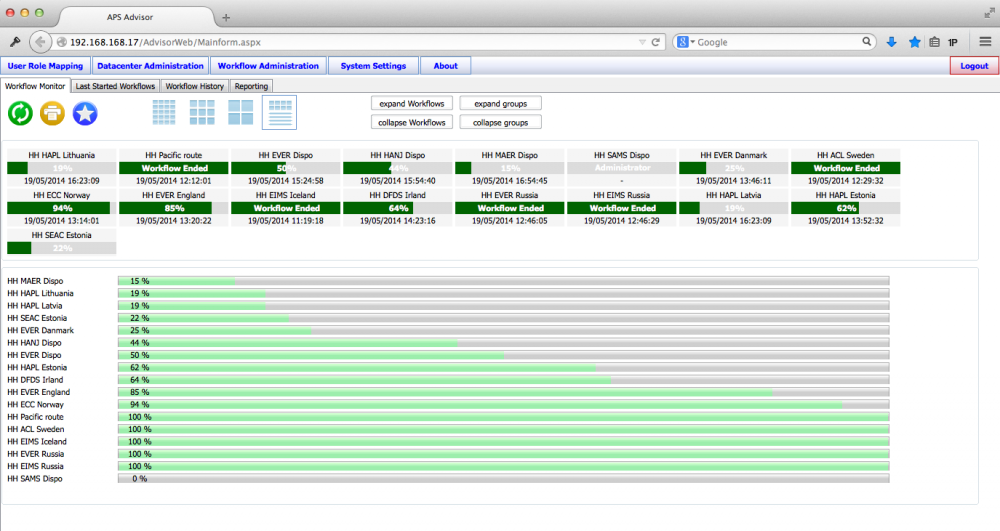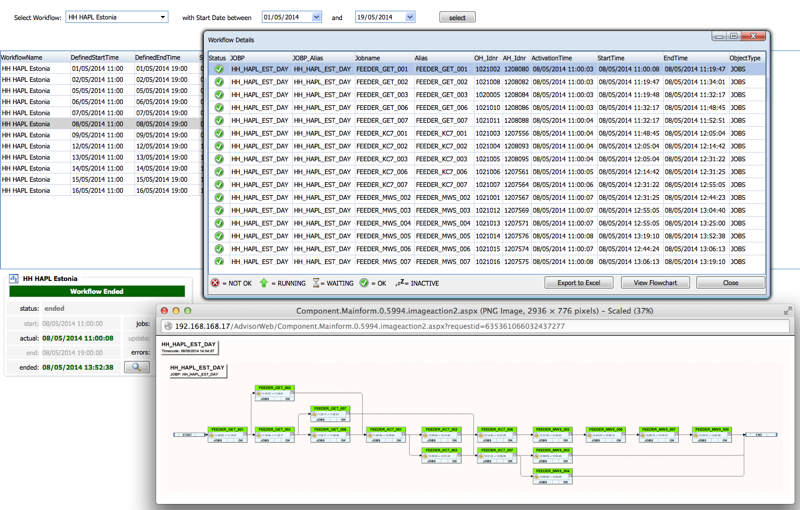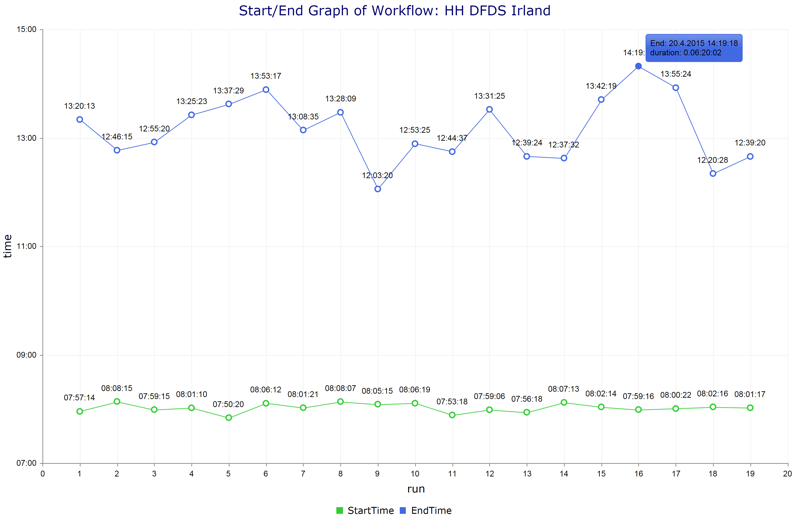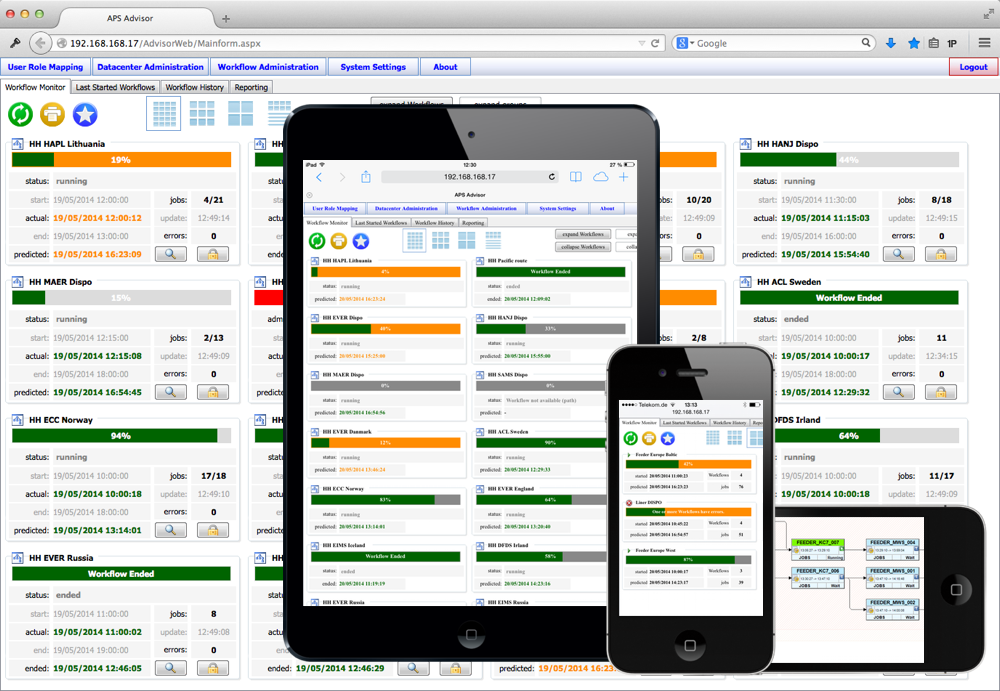apsware advisor for Automic
Self-Service Automation Monitoring and Reporting
apsware advisor for Automic is an automation monitoring solution designed for Business Users, IT Managers and IT Experts who automate their business processes using the Automic Workload Automation solution.
All information is presented in a clear and understandable way, designed so even non-Automic experts can quickly see an overview of their required critical business processes, anytime and anywhere.
apsware advisor for Automic uniquely transforms important technical Workload Automation data into meaningful, easy to understand and business relevant information.
Via the clutter-free web interface, self-service users have access to the real-time status and the historic status of their business processes and whether SLAs have been or will be met.
apsware advisor for Automic – Self-Service Automation

Automation Self-Service Analytics:
“Automation drives your Business and Business Users need to be up-to-date.”
apsware advisor allows monitoring of one or even multiple Automic Systems from a Business Service Delivery perspective. Business Users, IT Managers and IT Experts can gain an immediate understanding of the status and the details of processes automated with Automic. No detailed knowledge or training about Automic and the Automic user interfaces are required. Important information about Automic Workflows and their Sub-Workflows are aggregated into easy to understand status information and graphical overviews.
Benefits of the Self-Service approach
Features
SLA Status of a single Business Process at a glance
Business Process Details and Flowchart
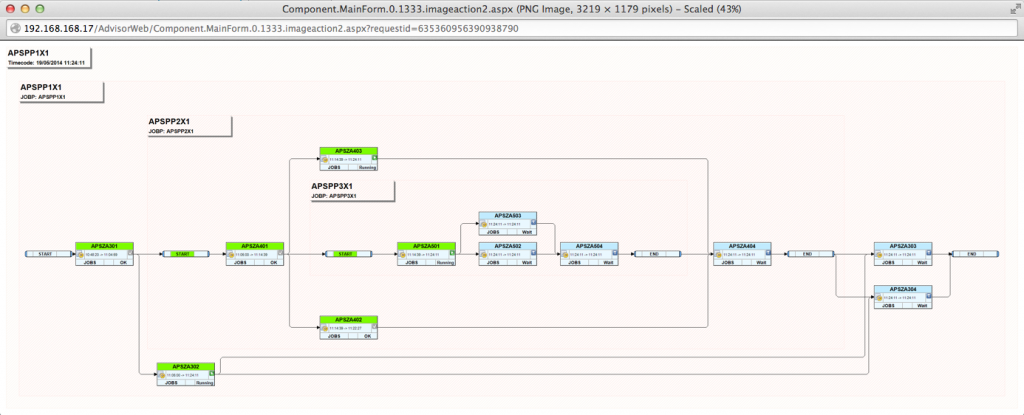
Take Actions
Meaningful Names for Business Processes and Groups of Business Processes
apsware advisor for Automic -
Self-Service Automation
Review short term history
Need more information? So talk to an apsware advisor expert
Long term history – without negatively impacting Automic
Past Business Service executions can be queried via the apsware advisor browser tab “Workflow History”. If authorized, full job status and flowchart information about the historic Business Process is available for review. Easily satisfying Audit requests.
Since apsware advisor for Automic collects status information in its own SQL Server database (outside of Automic), therefore there is no negative impact on the performance of the Automic automation engine.