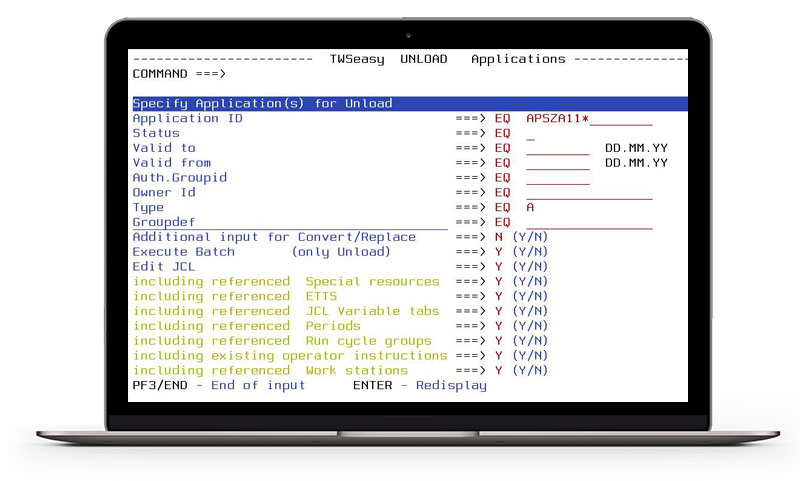apsware easy
Utilities that make your life with IBM Workload Scheduler for z/OS easier
apsware easy for IWS provides vital add-on functionality offering major enhancements to the existing IBM Workload Scheduler for z/OS (IWS) feature set that is of immediate benefit to your application developers, operations personnel and your business results.
apsware easy for IWS unload/load
Mass changes can be performed on partial or whole strings of the base definitions using literal values or variables. Specific application parameters can actually be mass changed directly within the AD database, without an unload/load process. Based on these features, users can clone subsets of base definitions with their resources and easily port them to other IWS for z/OS systems; for example, moving applications and resources from TEST to PROD or visa versa. Mass deletions can also be performed removing unused resources. apsware easy is ideally positioned to enable IWS for z/OS for DevOps initiatives.
Export and import of all IWSz definitions
- Application Definitions
- Operator Instructions
- Workstation information
- JCL Variable Tables
- Special Resource Descriptions
- Calendars
- Periods
- Run Cycle Groups
- ETTs
Benefits
- Support for the unloading/loading of ALL base definitions
- DevOps enablement of IWSz
- Integration into change management process
- Easy and fast application cloning
- Time savings in dealing with base definitions
- Backup and archiving of IWS definitions
Do you have any questions? Talk to an apsware easy for IWS expert
apsware easy setup
Working with IWS JCL variables in a secure way
The VAR Edit macro of Setup Mode provides support for users in coding of IWS supplied variables providing a “point and and shoot” method of creating variables. This method reduces the risk of errors while speeding up the definition process.
- Reduced downtime resulting from OJVC errors
- Increased reliability
- Enhanced performance during IWS job submission
- Significant time savings working with job variables
apsware easy application definition and planning
Automated generation of dynamic IWS ad-hoc Jobs
- Easy submission of ad-hoc jobs
- Automation of dynamic ad-hoc jobs