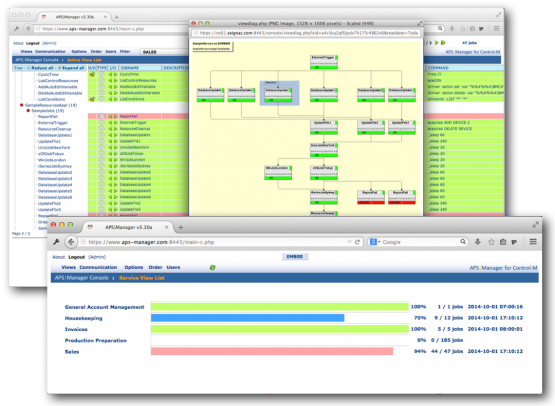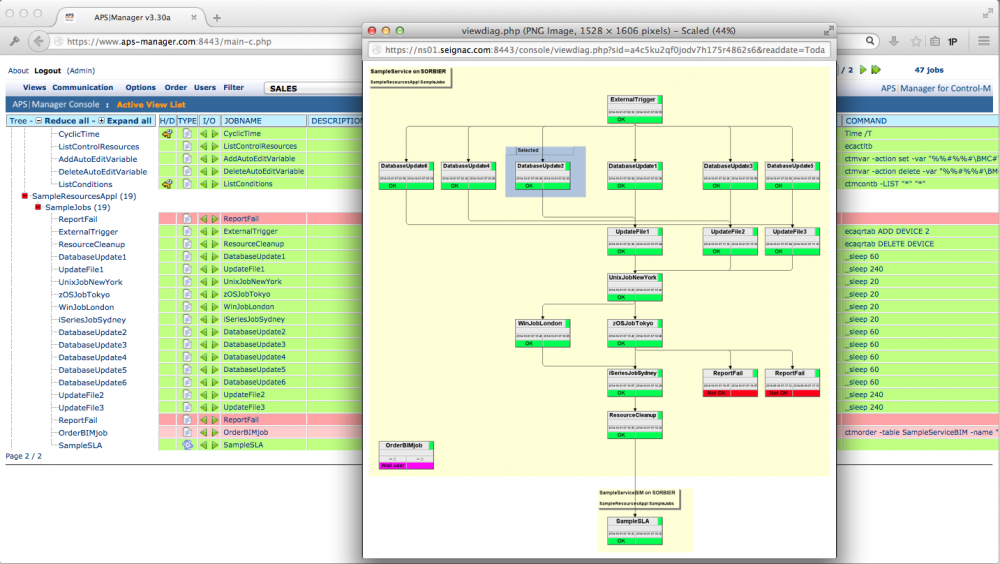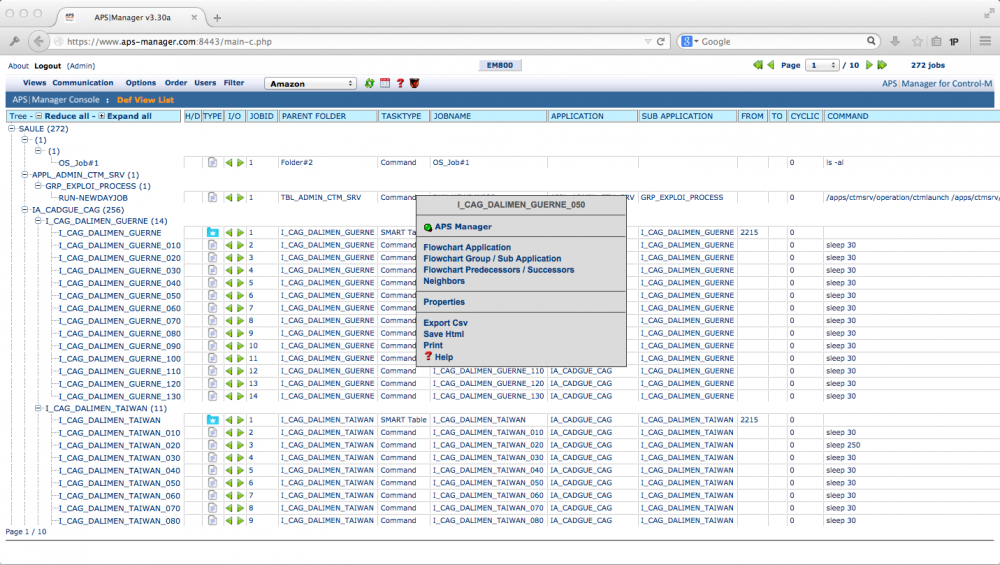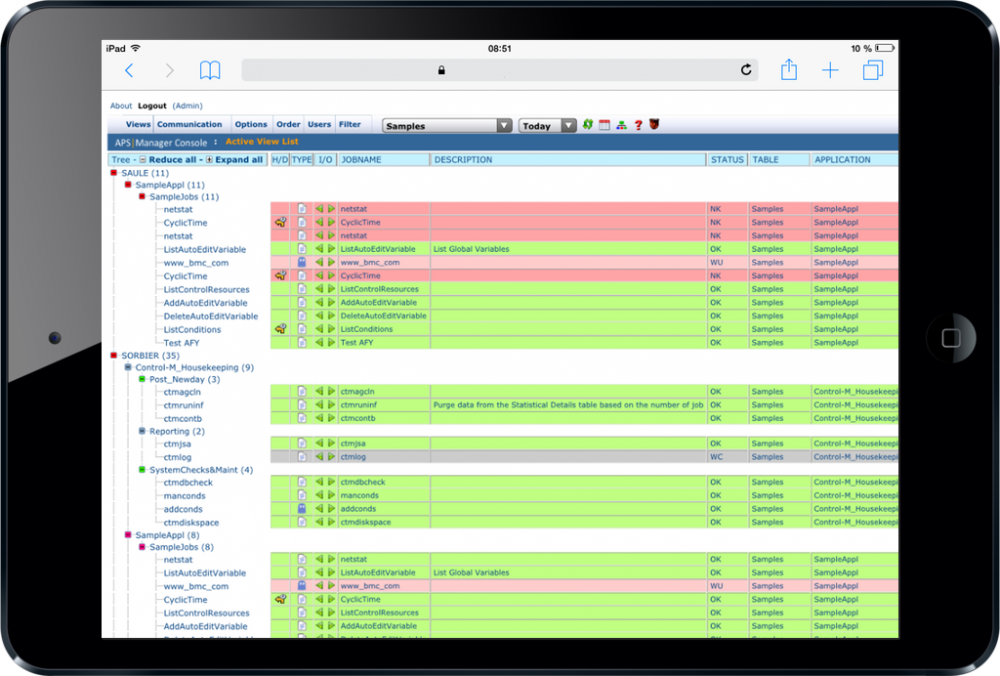apsware manager for Control-M
The web interface for Control-M: Meeting the needs of both, power users and self-service business users
apsware manager for Control-M provides unique capabilities for Control-M experts and self-service business users to securely monitor and operate Control-M via an intuitive web interface.
The feature-rich web based interface also provides access to the Control-M job definitions and calendar definitions.
“When rolling out fat clients is not an option and other browser based interfaces are too expensive or not powerful enough,apsware manager for Control-M meets your needs.”
Features
ActiveView: Job Monitoring and Operating
Monitoring of the Control-M job executions does not require installation of a fat client software component. Within one view, job status information of one or even multiple Control-M servers can be followed in a consolidated way. Users can set filters to focus on those areas that are most important to them.
Via the integrated flowchart option, users can gain an immediate understanding of the dependency structure of a job or application. The high-quality flowcharts can also be exported. The job monitoring capabilities can be complemented by operating functions for Control-M for distributed systems. You can find the reason and potentially resolve anomalies in the Control-M batch execution immediately.

Requesting Single Jobs or Entire Structureson Demand
If authorized, a user can also order or force specific jobs and/or folders on demand via the aps manager for Control-M web portal.
No modification of job definitions or other administrative preparation work is required (no need to define a service) to allow users to use this function in a self-service mode.
You’ve got questions? Talk to an apsware manager for Control-M expert

AlarmView:Focus on the important
Control-M alarms, are also visible in the aps manager for Control-M web user-interface and can be pushed via an RSS feed to any available RSS reader.
While the security settings of specific users are respected. Users can now receive Control-M alarms via their RSS newsreader on different devices, including smart phones and tablet devices.
ServiceView: SLA Monitoring
The ServiceView provides an instant overview for Business Users, IT Managers and IT Experts about the status of business processes automated via Control-M. Now they can monitor SLA performance from any device and immediately see the progress of mission critical processes.
One solution for expertsand business users
“Give as much or as little accessas your IT and business users require, easily and secure”
Through the Active Directory integrated user rights management, aps manager for Control-M can be adopted to the needs of both Control-M experts and self-service business users. This advanced architecture enables companies to use one integrated solution for multiple user profiles and requirements – and this is all achieved without any change or modification of Control-M job definitions.

Empower your Users, release the Admins from unproductive tasks
Individual users can configure aps manager for Control-M based on their individual needs. Filters, queries, layouts, services, reports and preferences can be defined by the users. Only minimal administrative support is required.

Features for theControl-M Experts
IT Experts can gain information and administer the active Control-M environment, including Control-M servers, Control-M agents, databases, user daily processes, conditions, resources, variables and much more; without using line commands or “administrator-only” fat clients.
apsware manager for Control-M - Mobile Support
The apsware manager for Control-M web interface was engineered to require no client installations and no browser plug-ins. All popular browsers, including Internet Explorer, Firefox, Chrome and Safari are supported.
This includes support for Safari on iOS (iPhone and iPad) and Crome for Android devices.